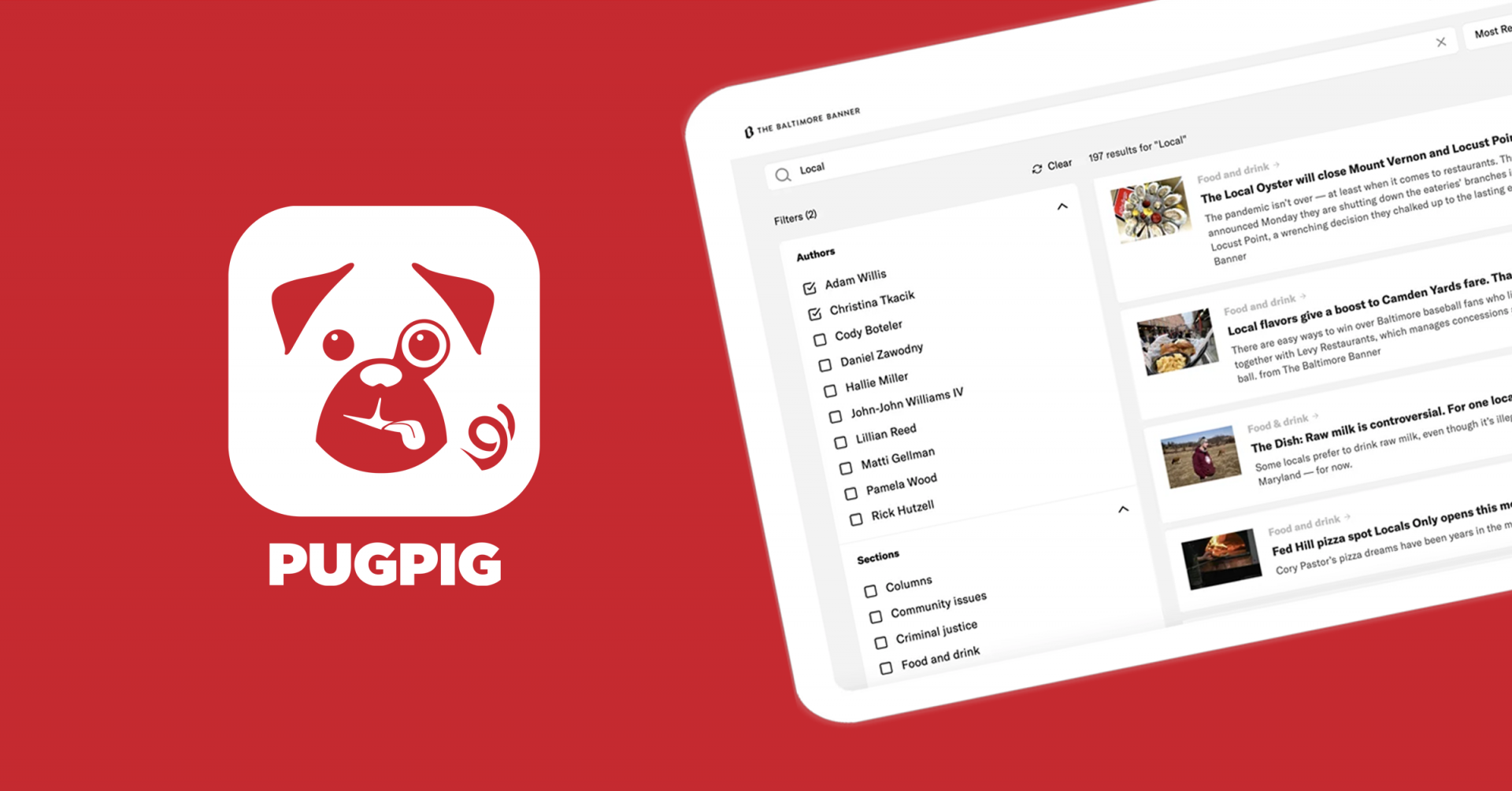
News
News
Pugpig Bolt version 3.17 is here. Let’s take a deeper look at some of the new features and improvements and what they mean for our customers.
18th October 2023
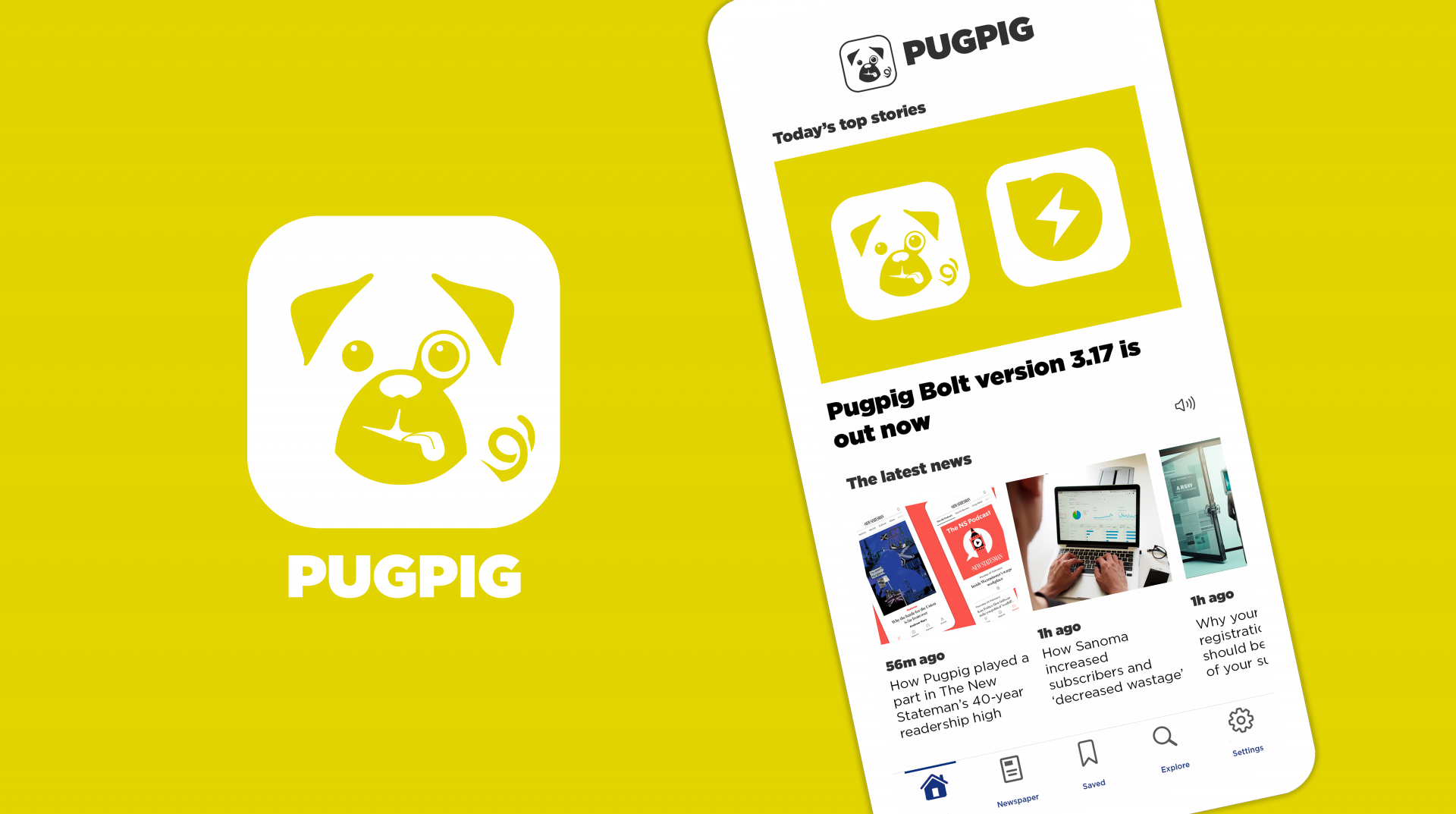
Pugpig Bolt version 3.17 is here! We’ve been working hard optimising the Bolt end-to-end experience for our customers and their users. Let’s dive into the key updates in the most recent Bolt release, which include a brand new way to present targeted content to users and improvements to the app login flow.
This one’s for any Bolt customer using web auth to authenticate users in-app.
These apps will now display the native pop-up prompt stating that the app wants to use the top level domain of the customer’s login page to authenticate login (it’s important here to use a vanity domain for the auth endpoint).
This is a more secure way of logging into the app and improves the social sign-on experience by remembering the user’s login details if they’ve logged into the site on their mobile device before. Essentially, the login experience is now much more in line with what your users expect when logging into an app.
This new feature affects end users for apps using PKCE web auth (when your app login screen opens in a browser window) and requires an app update to 3.17 with no config changes necessary.
This one’s for Bolt customers using Piano for auth.
We’ve added a new type of timeline card that allows customers to present different Piano experiences to their users based on their auth state. Essentially, Bolt customers can now mirror any targeting they do in Piano into their app content too.
Here’s an example… let’s say you have registered and unregistered users in your app. For registered users, you could use this card to promote your premium subscription offering in timelines and/or articles. For unregistered users, you could use it to encourage subscriptions.
We’re doing this through Piano’s web-based Javascript SDK as it plays much nicer with the Pugpig content web-views, meaning we’ll no longer need to configure these experiences using the native SDK.
This new card type is configured almost entirely using Piano Composer so there’s a lot of flexibility.
This new feature affects Pugpig Bolt and Piano customers. If you’d like help getting started, contact your Customer Success Manager who will enable the card and add your Piano info to our CMS. After this, the majority of configuration can be done by your team in Piano.
We’ve cut out a huge amount of back and forth required to get app logs (often one of the first things we ask for when debugging issues). Users can now report an issue via the in-app settings screen – we’ll automatically configure a pre-populated email to our customer’s support team with their app logs and store receipts attached.
This hugely streamlines the support flow. Less back and forth between support teams means we’re much faster at figuring out and resolving issues flagged by users.
It’s also much easier for users to report issues, so it’s a win all round. We’ve made the same improvements for apps using the Zendesk SDK, meaning any issues raised via Zendesk in-app will follow the same process. Read more
This improvement affects end users or anyone who wants to report an app issue, plus support teams. You’ll need to update your app to Bolt 3.17, and you may want to reach out to our support team to configure a new settings item which can include an automatic email response.
Whether a customer uses Firebase or another analytics platform, it’s now easier for them to create and filter reports to analyse their app’s performance. We’ve made improvements to how we label dimensions and event parameters, making it a lot easier for customers to find the exact data they’re looking for with much less hassle.
Before, we used the term ‘param’ as a general label (similar to ‘Label’ in Universal Analytics). Now, we’ve renamed the label to better match each event it relates to.
And there we have it! Take a look at Bolt 3.17 full release notes for a full breakdown of what’s included in the release. And if you’re a customer, don’t forget to reach out to your Customer Success Manager if you’d like help implementing anything featured here. We also send these product updates out in an email newsletter – get in touch if you don’t receive it and would like to.
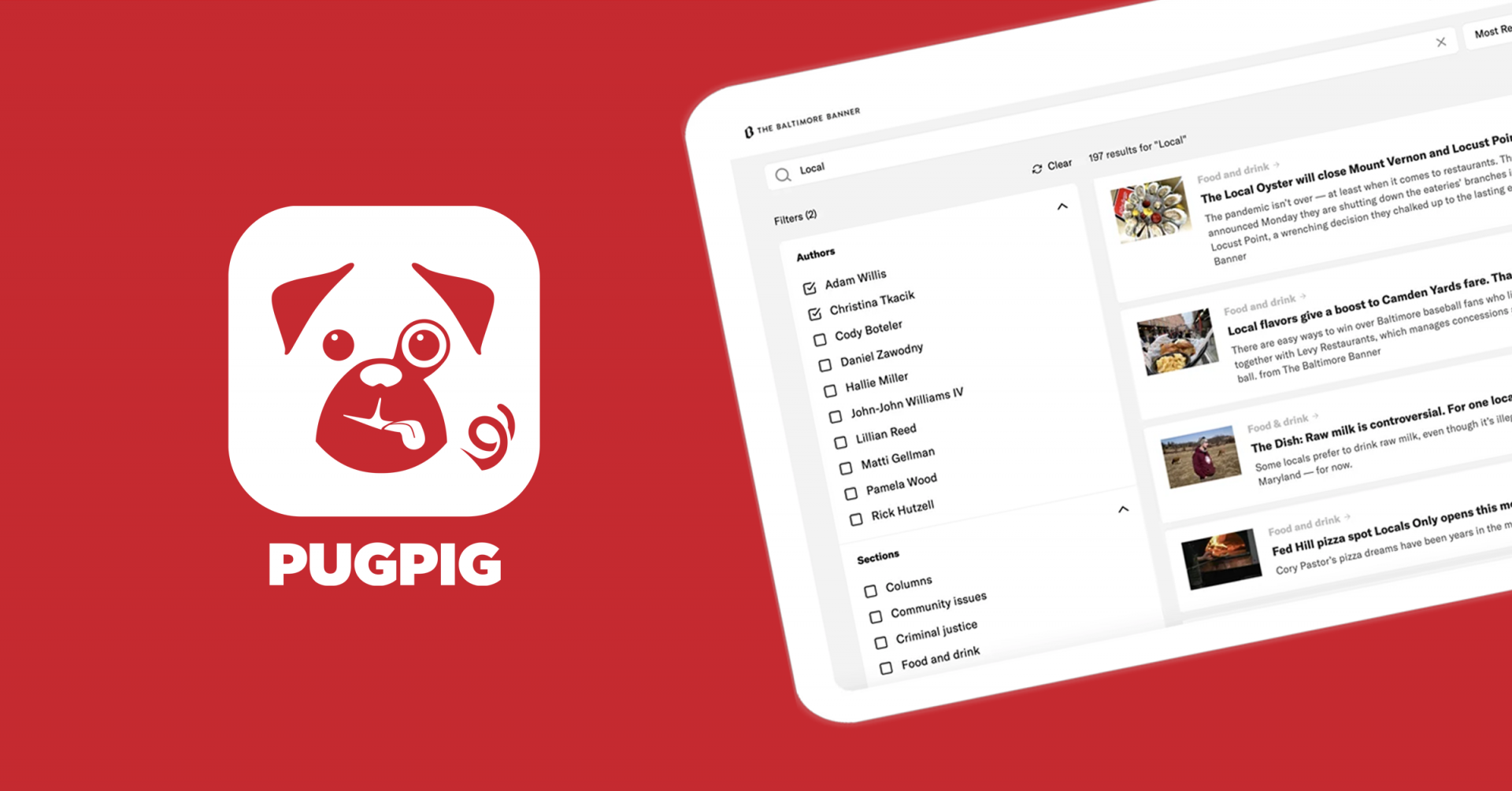
News

News

News

News

News