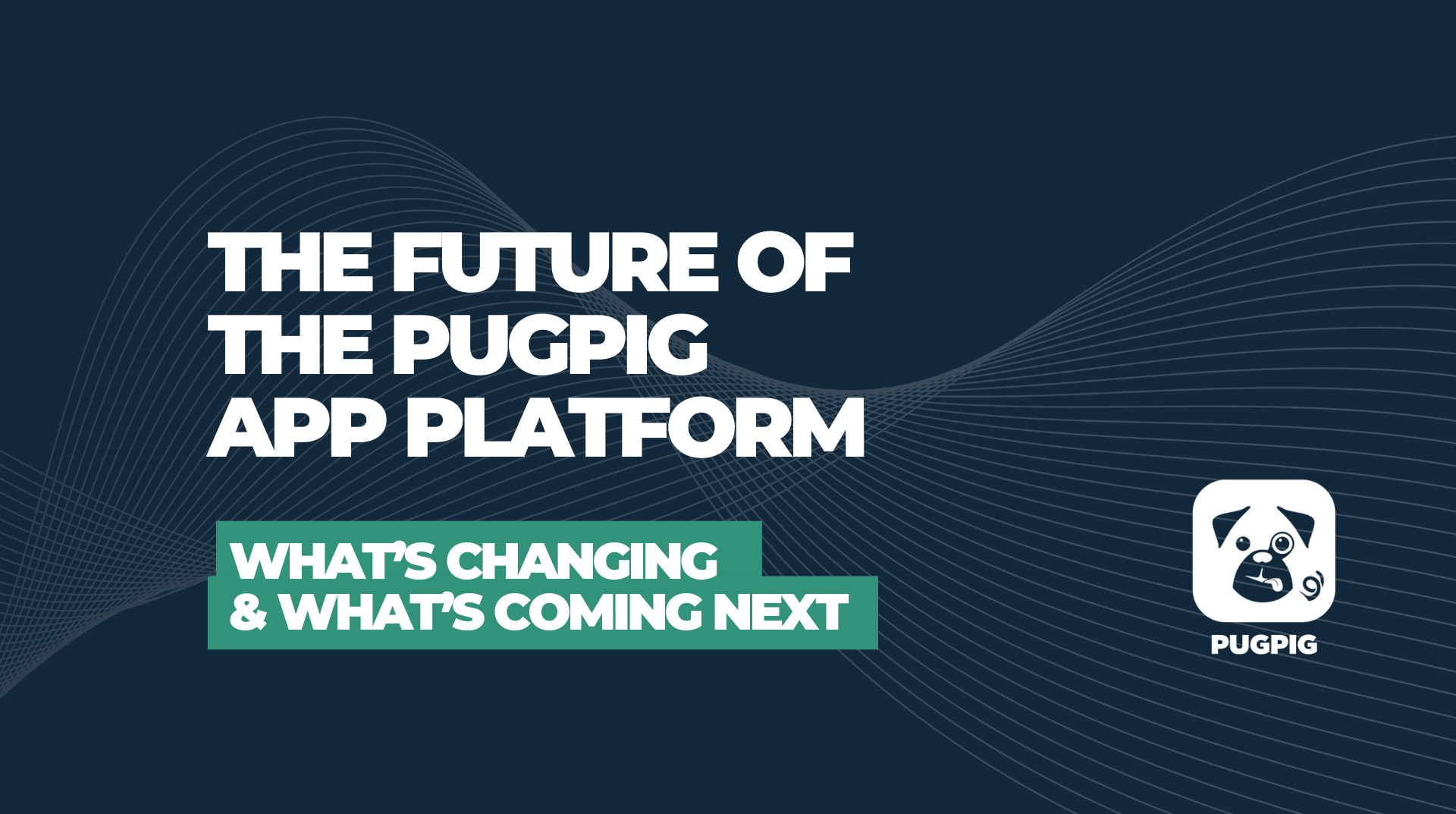
News
News
Catch up on the highlights from this month’s Pugpig publisher check-in, including an update on Bolt Follow, customer news and more.
1st May 2025

We had a pretty meaty product update in April’s publisher check-in that we’re keen you hear about. We’ve rounded up the key takeaways in this newsletter, plus the highlights from Eric Ulken’s (VP Product, The Baltimore Banner) session on The Banner’s vertical video strategy and the results they’ve seen so far. You can also watch the full recording here.
On next month’s check-in, we’ll be giving further product updates and an earlybird preview of our 2025 State of the Mobile Publishing Market report – you don’t want to miss it! Key details:
🗓️ Tuesday 27th May
⏰ 11am EDT/4pm BST
🎟️ Register for the event using this link
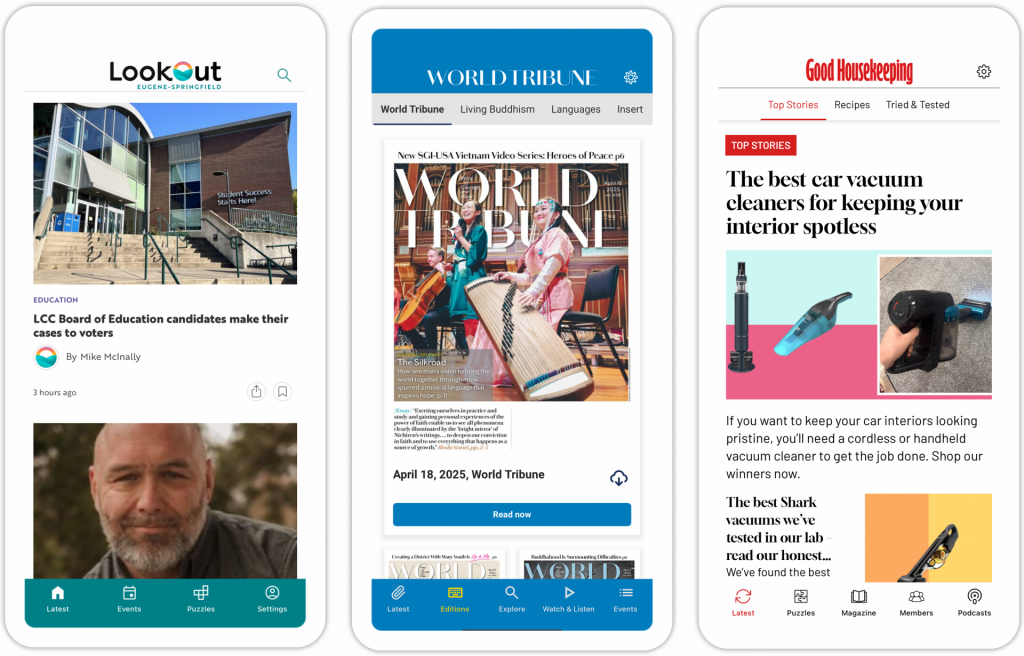
In April, we saw a range of exciting app launches and updates on our platform. Let’s take a quick look…
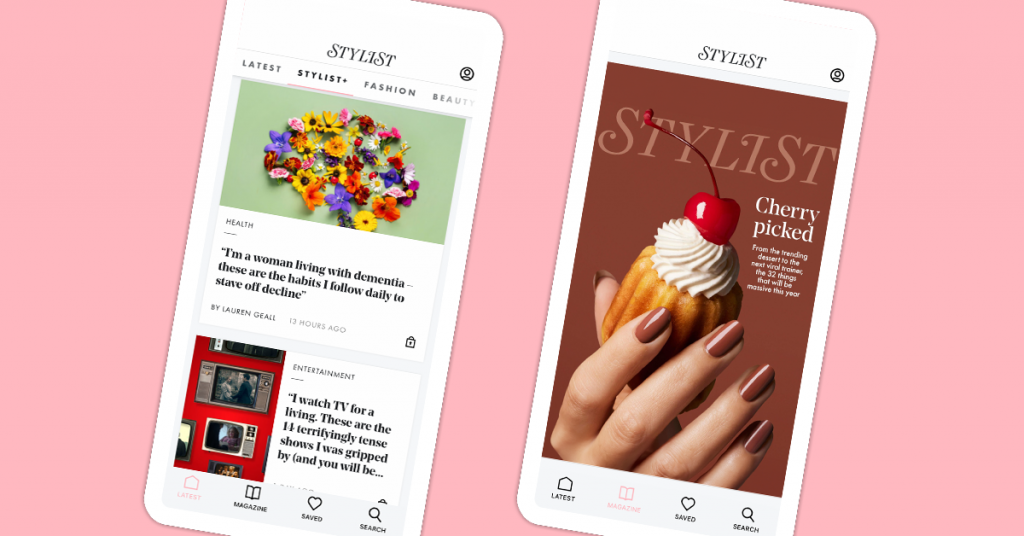
Stylist recently launched VIP membership across their site and app. Taking their design, we leveraged existing cards and functionality to deliver two timelines based on entitlement, a non-VIP timeline which outlines the benefits of signing up for VIP membership, and a VIP timeline providing the member with updates on their physical deliveries and linking to VIP membership offers.
The Stylist development team were able to provide us custom endpoints and RSS feeds for the VIP content so the end result looks very bespoke and yet uses pre-existing elements and features.
Read more about how the Stylist app is playing a pivotal role in reader revenue
Pugpig Head of Product, Harry, gave us an exciting update on our user-driven personalisation feature, Bolt Follow 1.0, before giving us the latest on what else we’ve been busy with including SDK 18, Dailymotion support and search improvements (all recently released).
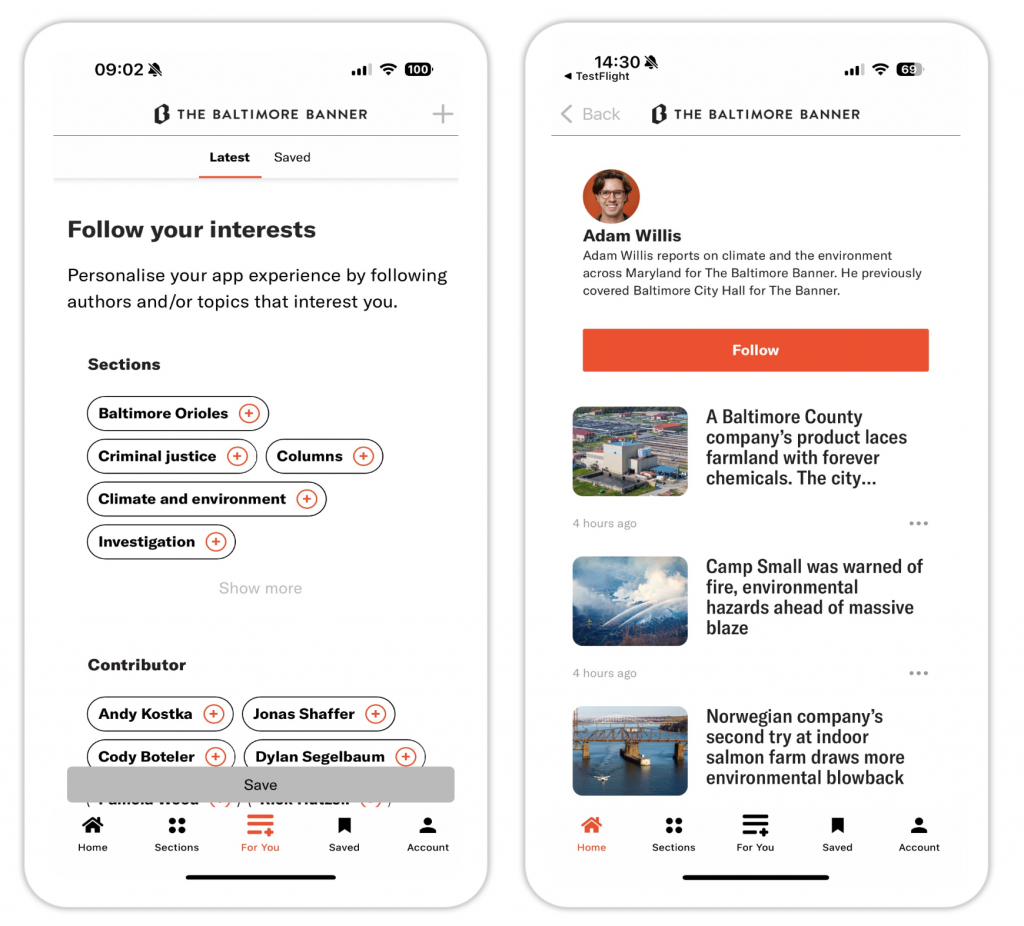
Rolling out as part of Pugpig Bolt very soon, Bolt Follow 1.0 is a way for users to curate their own personal space within your app by choosing the content, topics and authors they want to dig into further, in addition to all the curated content that’s already in your app.
On first experience, the new tab will be signposted via tooltips and, once clicked, will allow users to choose the topics, authors and categories they want to follow. The taxonomies can be configured however you like, such as sports team, recipe types, contributors or sections for example. You have a lot of control over what appears here and the order they appear in.
Once a user has selected the topics, terms and authors they’d like to follow, articles are pulled into a brand new chronological content timeline that’s accessible via the bottom navigation bar. We’ve called it ‘My News’ by default but you’re free to rename this how you like.
There is no upper limit to how many topics you list here – it really depends on the granularity of your content and how people are going to engage with it. As this rolls out and we see how it works in the wild, we’ll be able to share firmer guidelines for best practice.
Skip to 7m50s in the check-in recording to see Harry’s full demo and in-depth explanation of Bolt Follow 1.0. And, as always, please reach out to your Customer Success Manager if you have any questions or want any more information.
What functionality is included in Bolt Follow 1.0?
What functionality is coming soon?
This month’s quick-fire poll focused on what we’re currently working on around acquisition and monetisation. Check out the results…
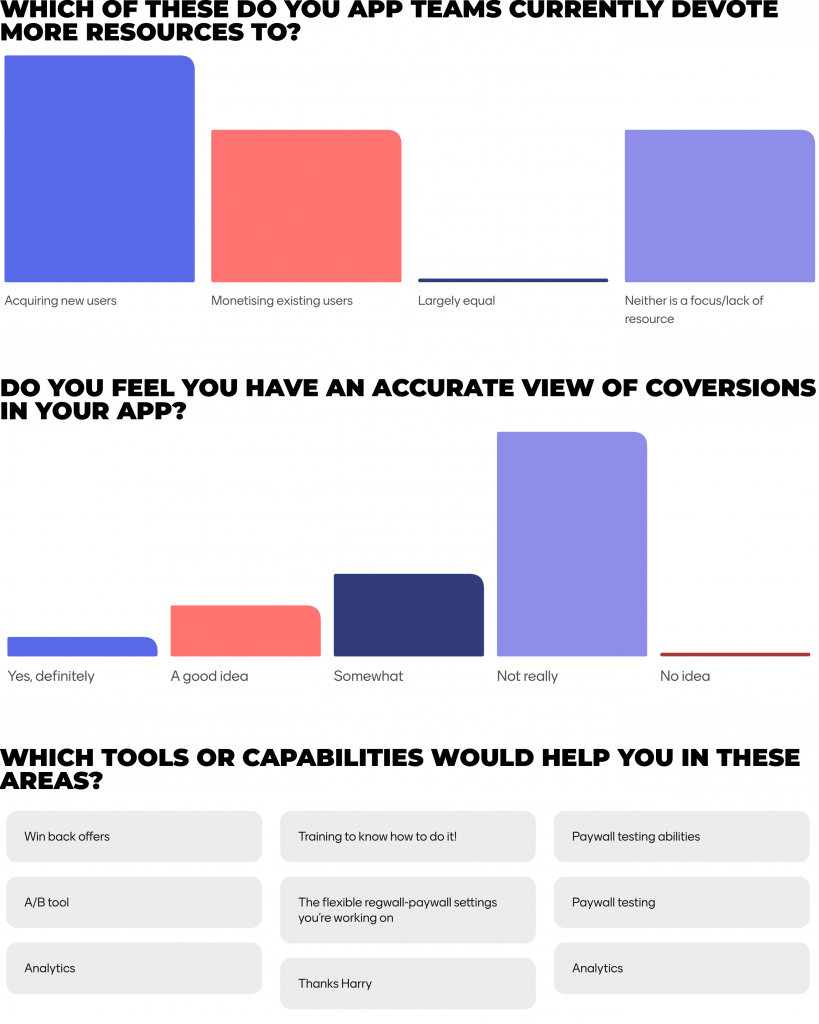
This month, we were joined by VP Product, The Baltimore Banner, Eric Ulken. He walked us through their vertical video strategy they kicked off back in December, outlining their approach and touching on the results they’ve seen so far.
It’s well worth a watch, check out the 20 minute conversation below:
Skip to 25m15s of the recording to watch Eric’s session in full.
As conference season kicks off, here are the events you’ll catch us at over the next few months. We’d love to see you there!

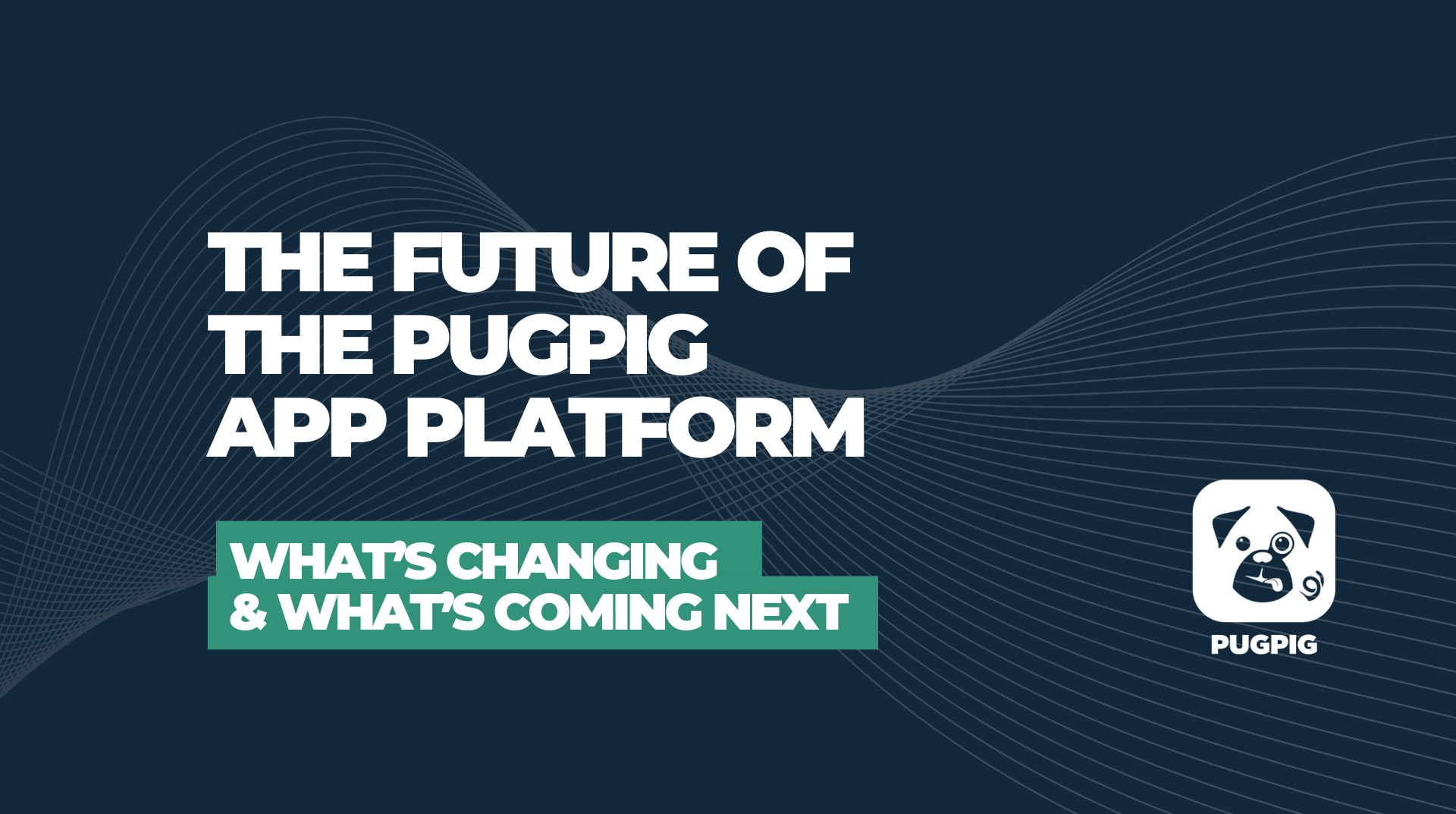
News
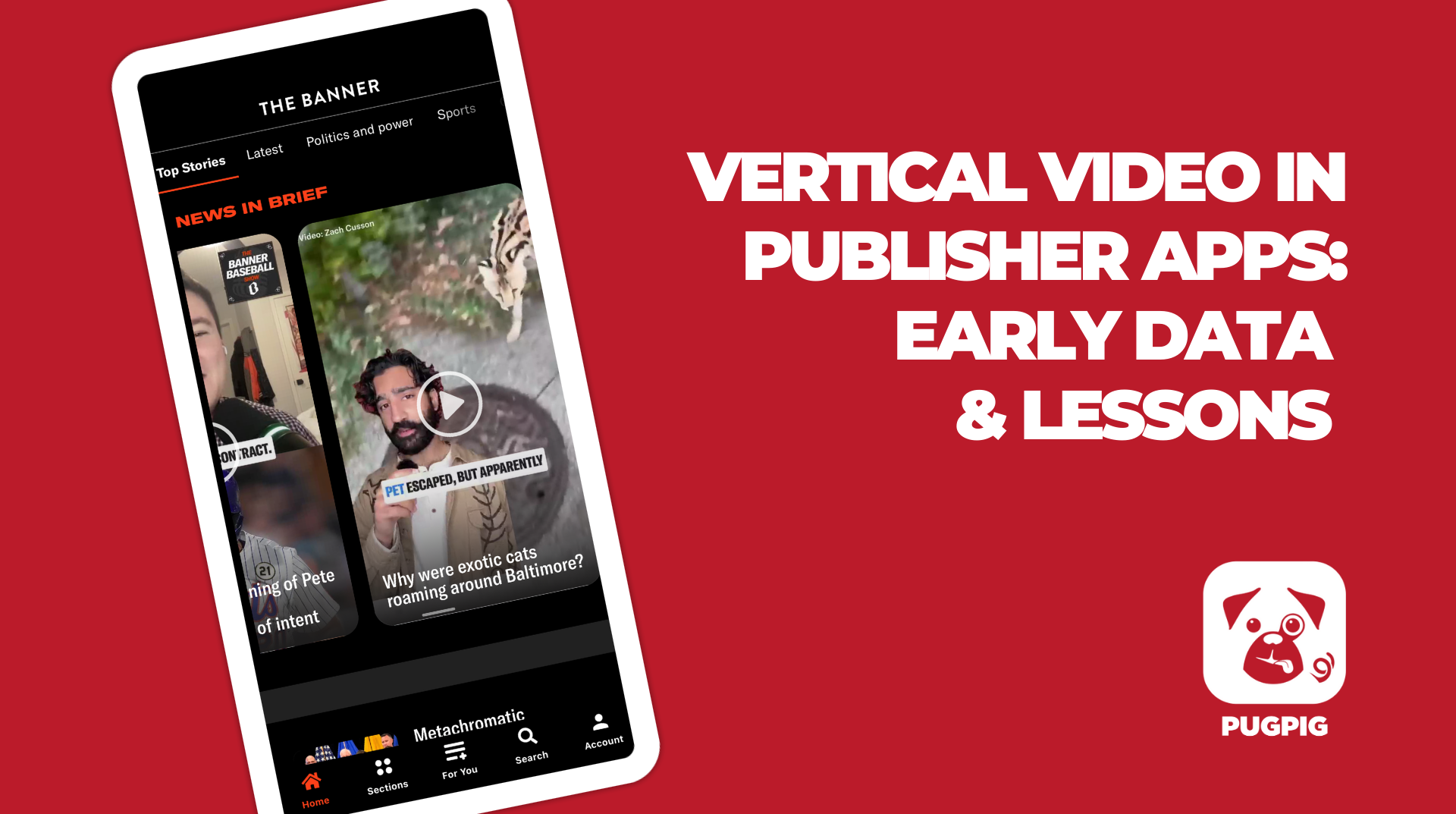
News

News

News

News